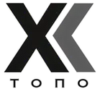SPCAD FOR ProgeCAD
Introduction
SPCAD is a powerful CAD add-on designed to enhance the functionality of ProgeCAD, offering a wide range of tools and features tailored to meet the needs of surveyors, engineers, and mapping professionals.
It enables professionals to import, analyze, and visualize spatial data with ease, bridging the gap between CAD and GIS. With its intuitive interface and robust capabilities, SPCAD streamlines workflows, boosts productivity, and facilitates the creation of precise and detailed designs.
SPCAD’s Functional Sections
1. File Import/Export
Seamlessly import/export various GIS and CAD-compatible formats, including KML, SHP, CSV, XYZ, GPX, GEOJSON, and LAS. Easily transfer data between CAD and GIS environments for better integration.
2. Coordinate Systems
Manage coordinate systems efficiently—assign, unassign, and display coordinate system details. Convert grid-to-ground coordinates, apply custom transformations, import Bing Maps imagery, and ensure precise raster georeferencing.
3. Cartography
Enhance map visualization with North Arrows, Scale Bars, Legends, and Symbols. Generate data-driven sheets for linear features and areas, making cartographic representation more intuitive.
4. Topography
Create and analyze terrain models effortlessly with tools for generating TIN surfaces, merging them, and defining contour lines and elevation points. Perform quick analysis by extracting rapid cross-sections, contours, and longitudinal profiles while calculating area-capacity curves and surface volume. Seamlessly import and export DEM and LandXML files, manage surfaces with TIN Manager, and compare TINs with precision.
5. Analysis
Execute advanced spatial analysis by creating buffers around points, lines, and polygons, cutting and merging polygons, and generating new features from spatial data. Create Voronoi polygons, clip drawings, and generate boundaries around points.
6. Geometry
Simplify geometry tasks with tools to create right-angled triangles, rectangles, and angle bisectors. Easily transform 2D polylines into 3D, minimize polyline nodes, trace lines, and generate polygons from intersecting lines and arcs for a smoother workflow.
7. Cadaster
Manage land parcels efficiently with the Parcel Manager. Perform lot subdivisions, define boundaries, add labels, and organize cadastral data for precise land management.
8. SPCAD
Access essential functions such as Online Help, Language Switching, License Management, and Software Updates to keep SPCAD up to date and customized for your needs.
Technical Information
Videos and Descriptions
SPCAD for ProgeCAD: Essential Tools in Action
A Powerful CAD Plugin – Explore SPCAD’s comprehensive toolset, including import/export, coordinate systems, cartography, analysis, geometry, topography, cadaster, and more.
Assign & Manage Coordinate Systems in ProgeCAD with SPCAD | QR Code & More!
Learn how to assign and manage coordinate systems in ProgeCAD using SPCAD. Plus, generate QR codes to seamlessly view locations in navigation apps like Google Maps and Google Earth.
TIN Merging Simplified in ProgeCAD
Merge multiple TIN surfaces into one seamlessly using SPCAD’s powerful geospatial tools.
TIN Comparison in ProgeCAD using SPCAD
Compare two TIN surfaces to calculate cut and fill areas and volumes for terrain analysis.
Creating Cross Sections and Extracting Longitudinal Profiles in ProgeCAD
Extract detailed cross-sections and longitudinal profiles from TIN surfaces with precision.
Generate Contours from TIN in ProgeCAD using SPCAD
Create precise contour lines from a TIN surface for topographic analysis.
Calculating Area of Influence with Voronoi Polygons in ProgeCAD using SPCAD
Generate Voronoi polygons to analyze spatial influence and proximity.
How to Save Google Earth Images & Import into ProgeCAD using SPCAD v25.0
Capture and integrate georeferenced imagery from Google Earth into your CAD drawings.
Import KML File in ProgeCAD using SPCAD
Seamlessly bring geospatial data from KML files into your ProgeCAD drawings.
Quick Analysis in ProgeCAD using SPCAD
Instantly generate quick contours, profiles, and cross-sections from your TIN surface for rapid topographic assessment.